★Update student information on Wing(종합정보시스템)★
김서연
2022.05.30
1254
종합정보시스템 개인 정보 업데이트 안내
종합정보시스템(wing.chosun.ac.kr)에 핸드폰 번호,이메일 주소 등 개인의 정보를 업데이트 하여 주시기 바랍니다.
꼭 실제 사용하는 연락처(핸드폰 번호,이메일주소)를 등록하여, 학교의 소식이나 공지, 중요한 안내를 놓치지 않도록 유의하시기 바랍니다.
Student should update their own contact information(mobile phone no. e-mail, address) on Wing(Chosun unvi. system, 종합정보시스템)
If not, student can miss the information or important notice from university.
Therefore, keep update your contact information.
Wing(종합정보시스템): wing.chosun.ac.kr
请在综合信息系统(wing.chosun.ac.kr)上更新手机号码、电子邮箱等个人信息。
请务必登记实际使用的联系方式(手机号码、电子邮箱),注意不要错过学校的消息或公告、以及重要通知。
1. 종합정보시스템 접속하여 로그인 (wing.chosun.ac.kr)
首先在用学号和密码登陆
Go to Chosun university system and log in
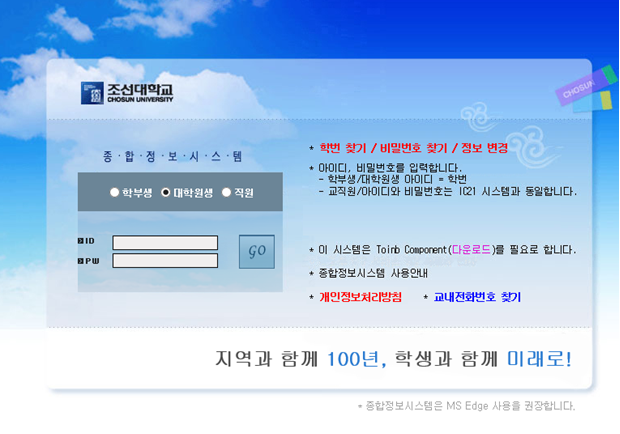
2.-1 대학원생: 학적/기본정보 조회 및 변경 클릭
大学院学生进去后点击 학적/기본정보 조회 및 변경, 然后按图操作就可以。
This is the screenshot of Graduate school student’s system

2-2 학부생: 기본정보 조회 및 변경 클릭
本科生进去以后点击 기본정보 然后再点击 기본정보 조회 및 변경, 然后按图操作就可以。
This is the screenshot of Undergraduate student’s system

3. <개인신상 정보 변경> 클릭 – 개인 정보 업데이트(이메일주소, 집 주소, 핸드폰 번호 등)
接下来,大学院和本科学生都是,按图所示操作就可以了。最后变更完,点击储藏就可以了。
Click <개인신상 정보 변경>- update your information(ex. E-mail, address, phone no. etc).
Do not forget to


Next post
Next post does not exist.
Previous post
Previous post does not exist.