증명서 발급 사이트 / Certificate Issuance Site
국제협력팀
2023.02.22
444
조선대학교 증명서발급 사이트 (Chosun University Certificate Issuance Site)
※ 발급 가능 서류 목록 (List of available documents)

1. 상단메뉴에서 증명서발급 -> 증명서 신청 클릭
(Issue certificate in the top menu -> click Apply for certificate)
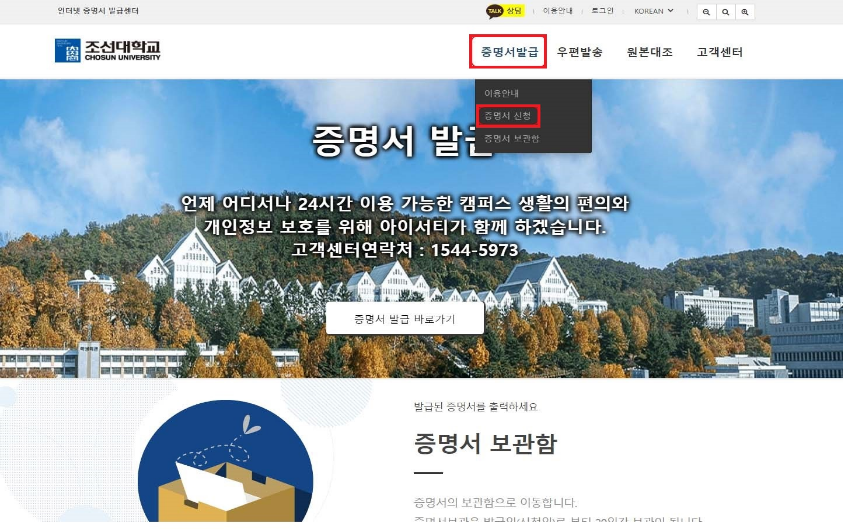
2. 과정선택(학부, 대학원), 아이디(학번), 비밀번호(종합정보시스템 비밀번호) 입력 후 로그인
(Enter course selection (department, graduate school), ID (school number),
password (general information system password) and log in)
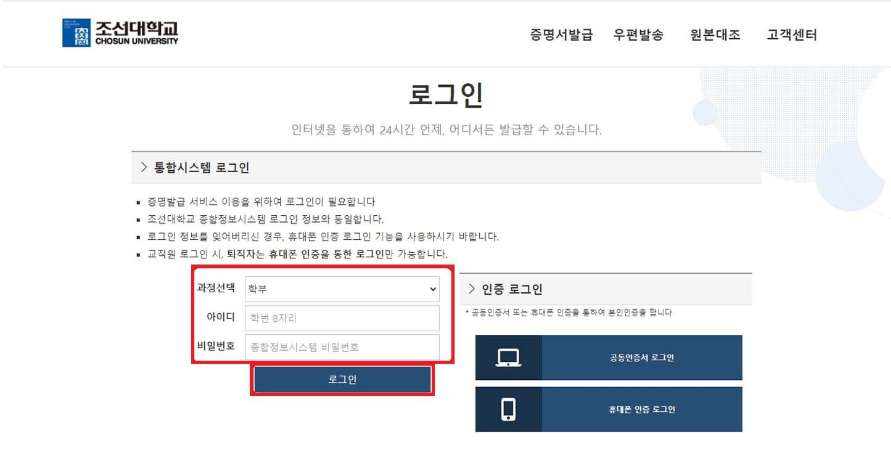
3. 등록 정보가 맞는지 확인하기
(Verify that the registration information is correct)
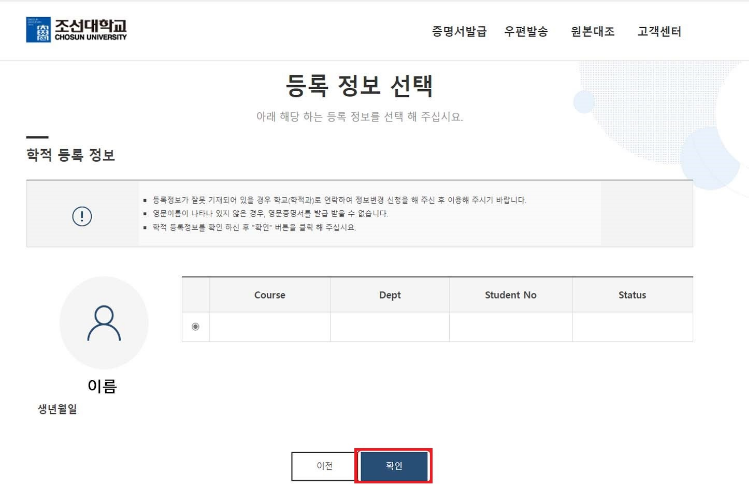
4. 이용약관 박스 체크 후 동의 누르기
(Check the box of the terms and conditions and press the consent)
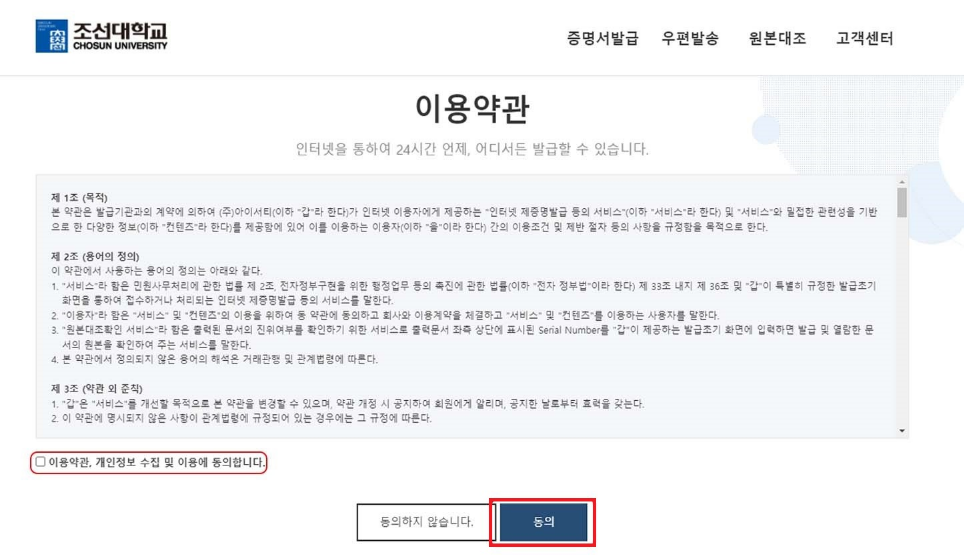
5. 프린트/EMAIL 또는 PDF 중 원하는 발급 방법 선택 *PDF가 더 비쌈
(Choose your preferred method of issuing print/EMAIL or PDF *PDF is more expensive)
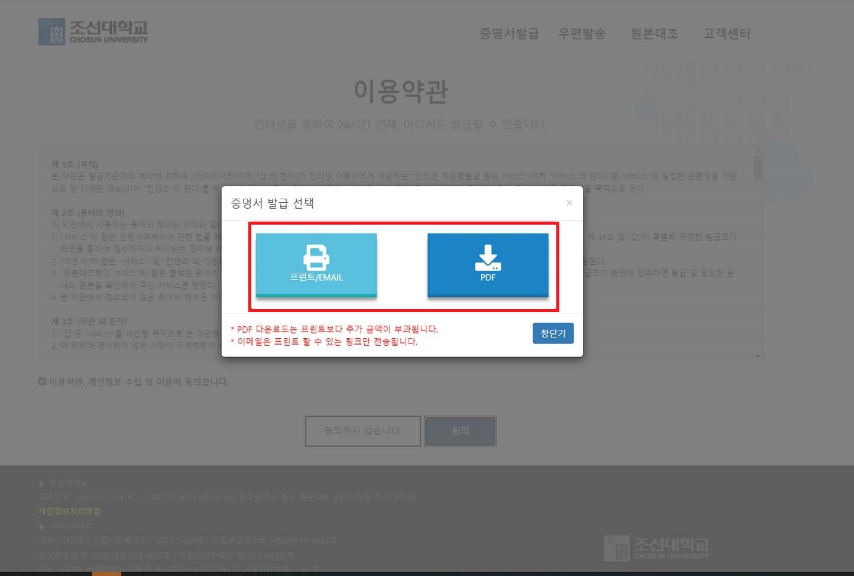
6. 발급 증명서 선택하기 (ex 재학증명서)
(Select issuance certificate (ex enrollment certificate))
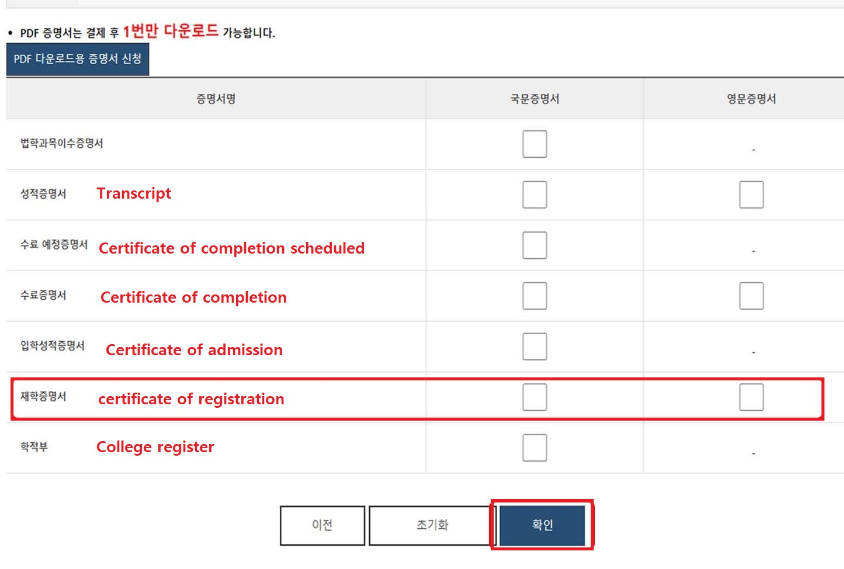
7. 핸드폰 결제 또는 신용카드 결제 중 원하는 결제 방법 선택
(Choose the payment method you want to pay with your phone or credit card)

8-1. 신용카드 결제 시 이용약관 전체동의 클릭 후 원하는 결제 방법을 선택하고 다음 누르기
(When paying with a credit card, click Accept the Terms and Conditions,
select the payment method you want, and then click Next)

8-2. 핸드폰 결제 시 원하는 결제 방법 선택 후 결제하기 누르기
(Select the payment method you want when you pay for your phone and click Pay)

9. 증명서 보관함에서 결제된 증명서 확인 가능
(Check the paid certificate in the certificate locker)

첨부파일이(가) 없습니다.